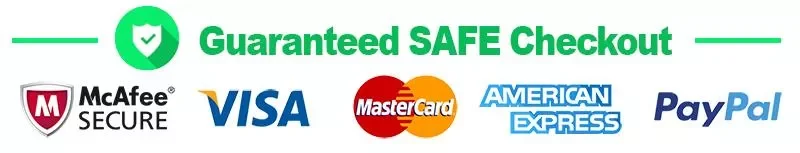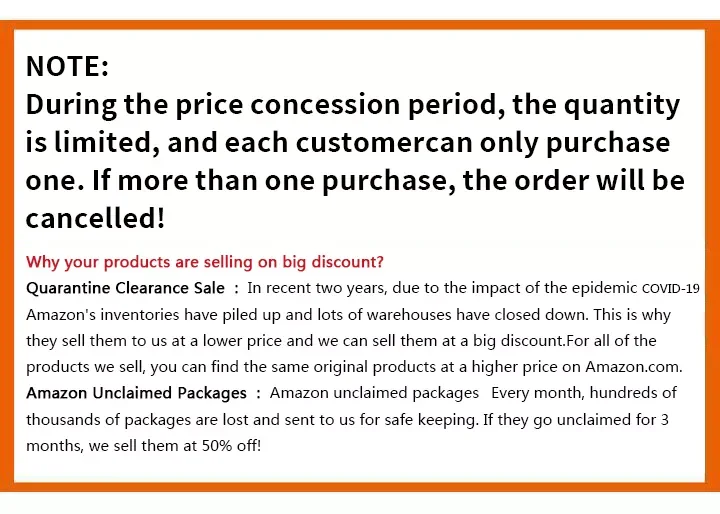【Electronics】85" TU7000 4K Ultra HD HDR Smart TV
Product Description
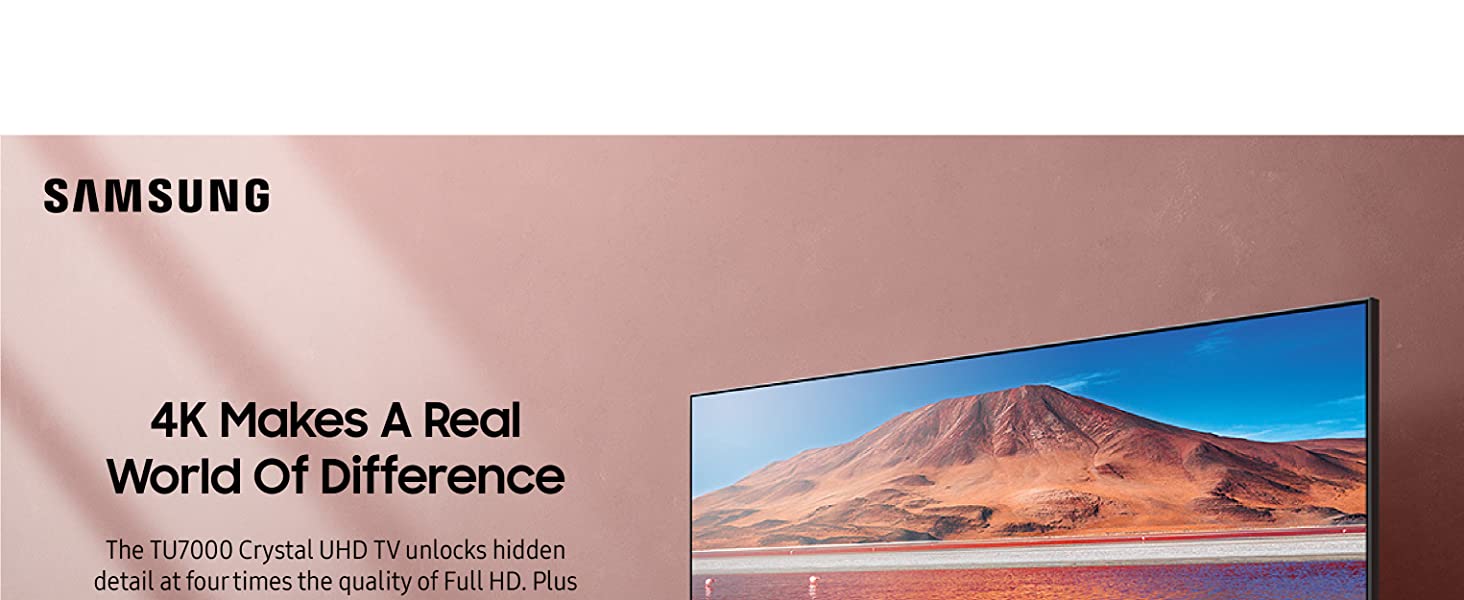


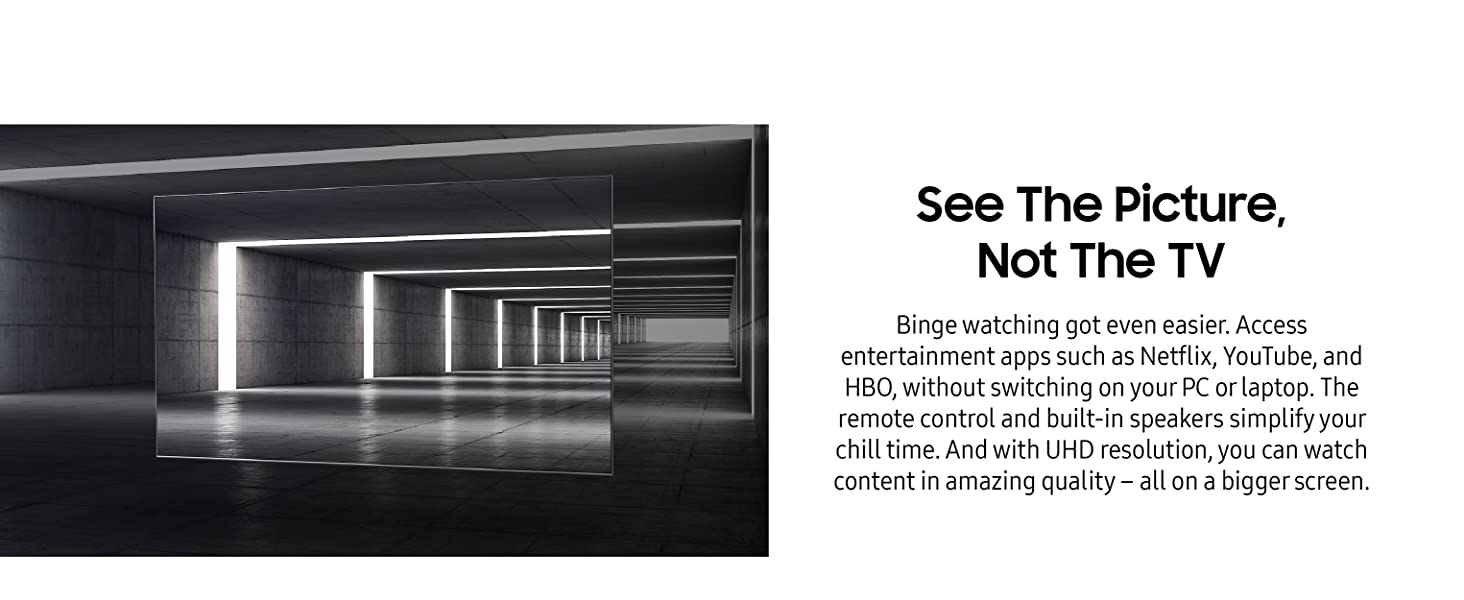
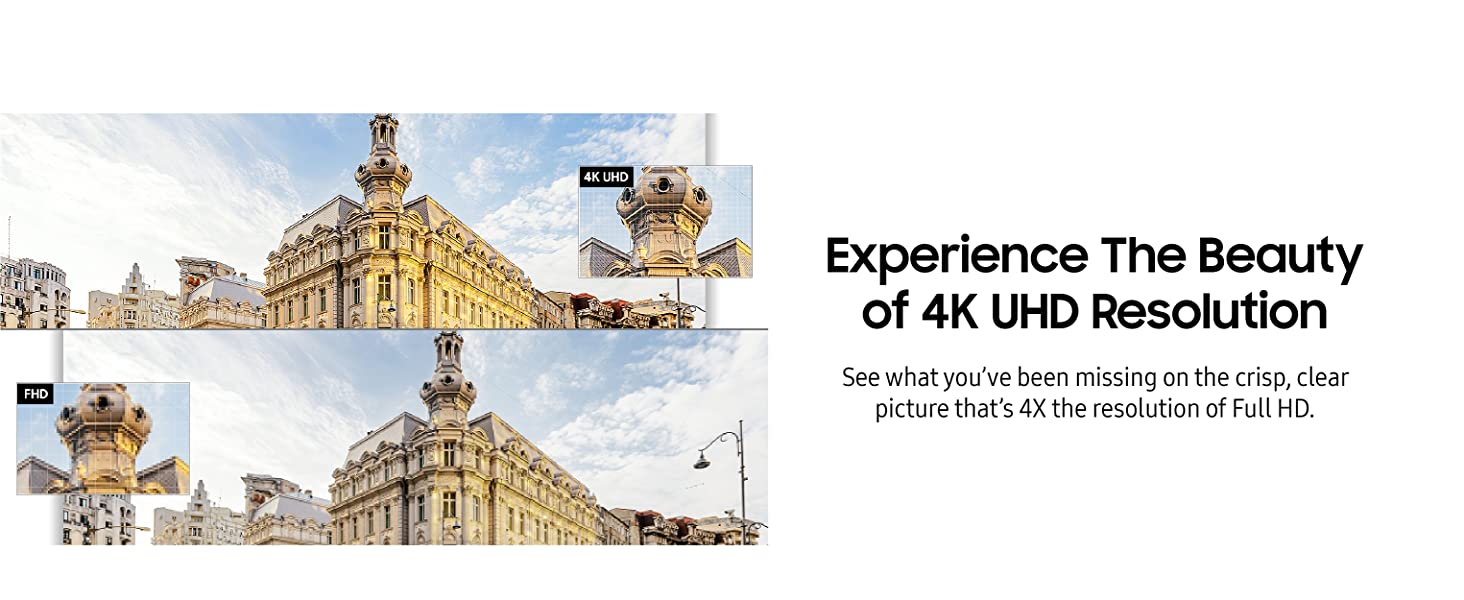
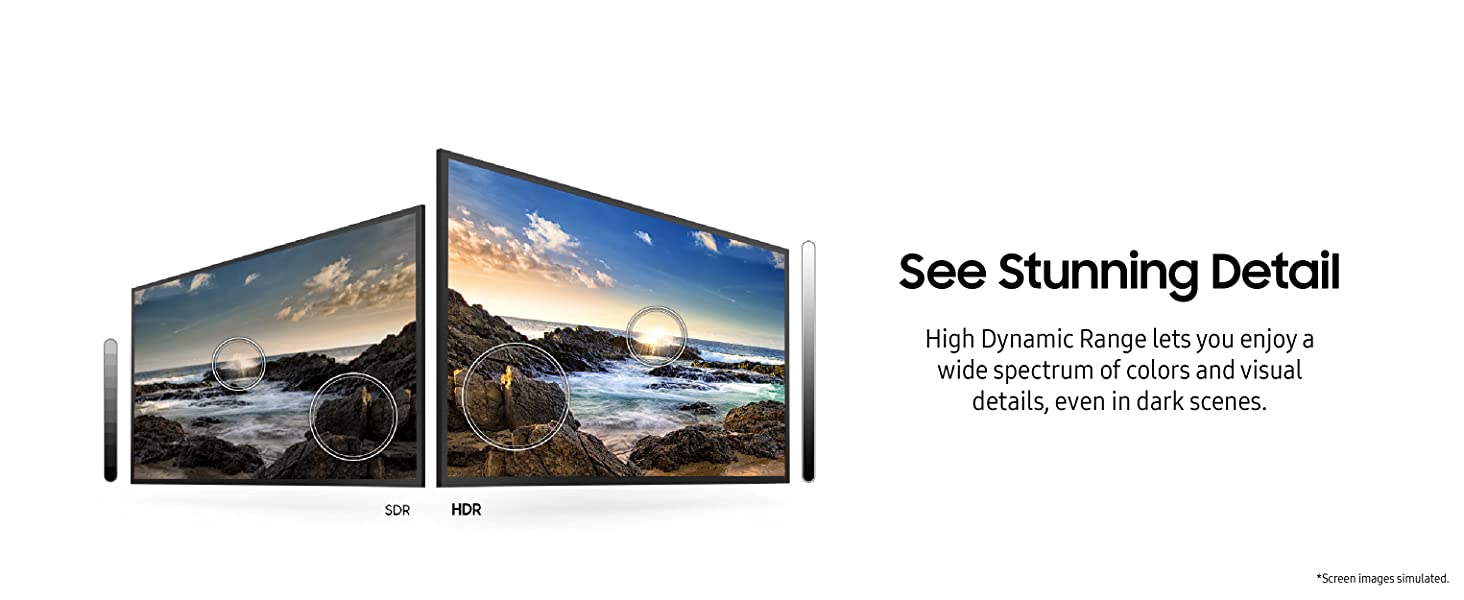
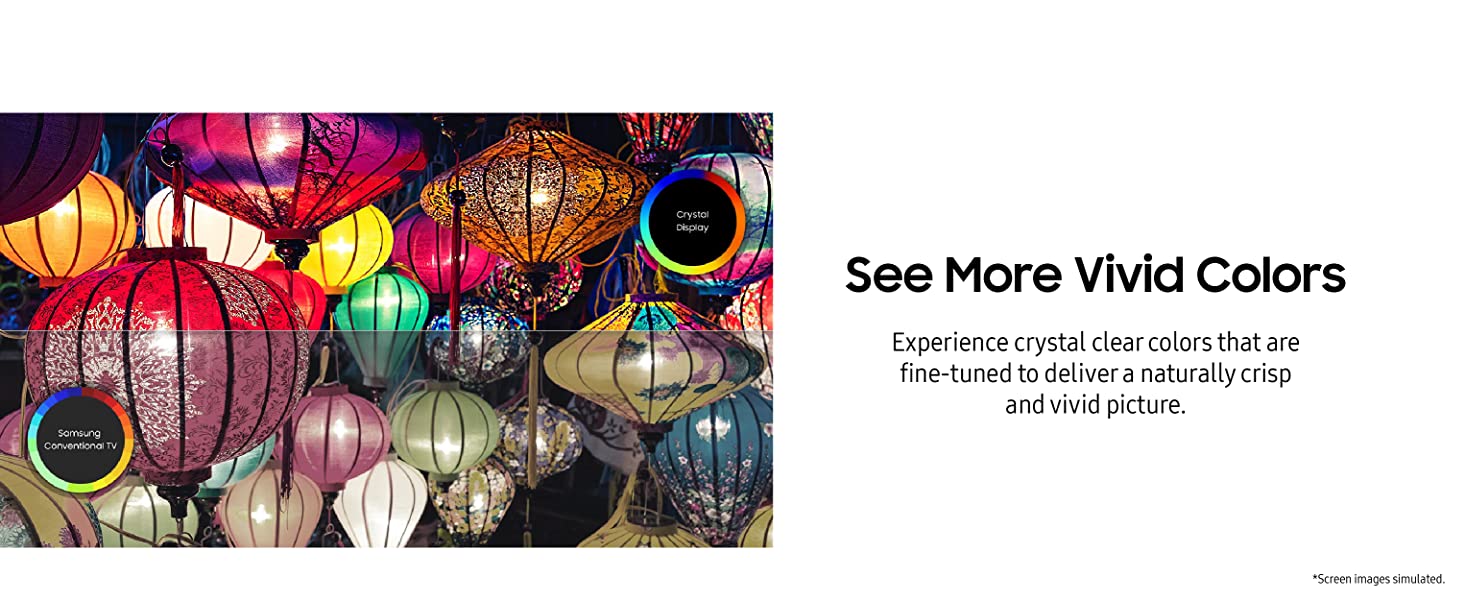
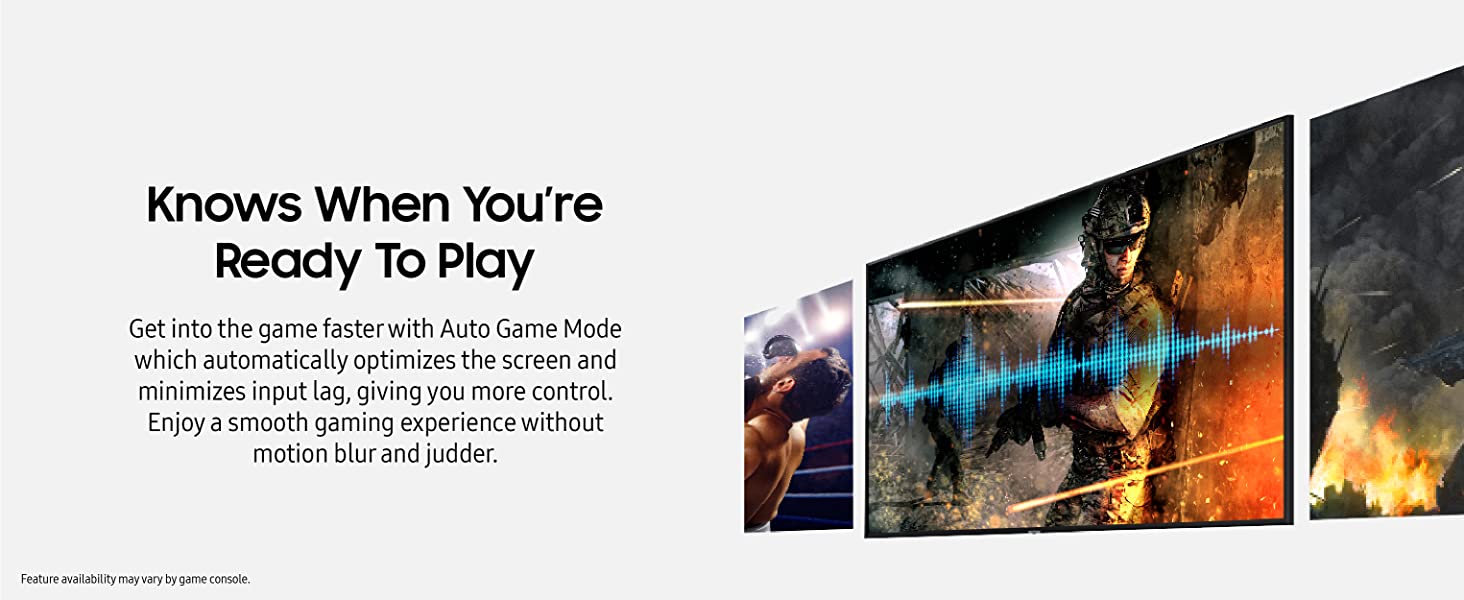


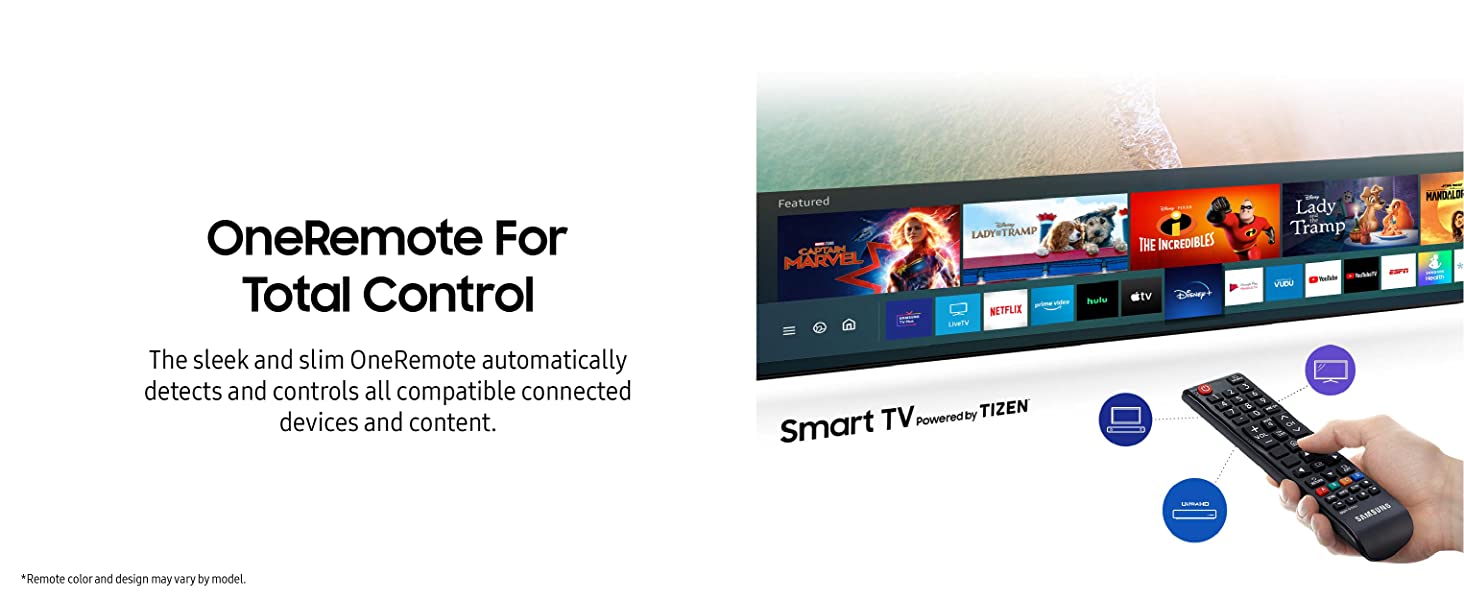
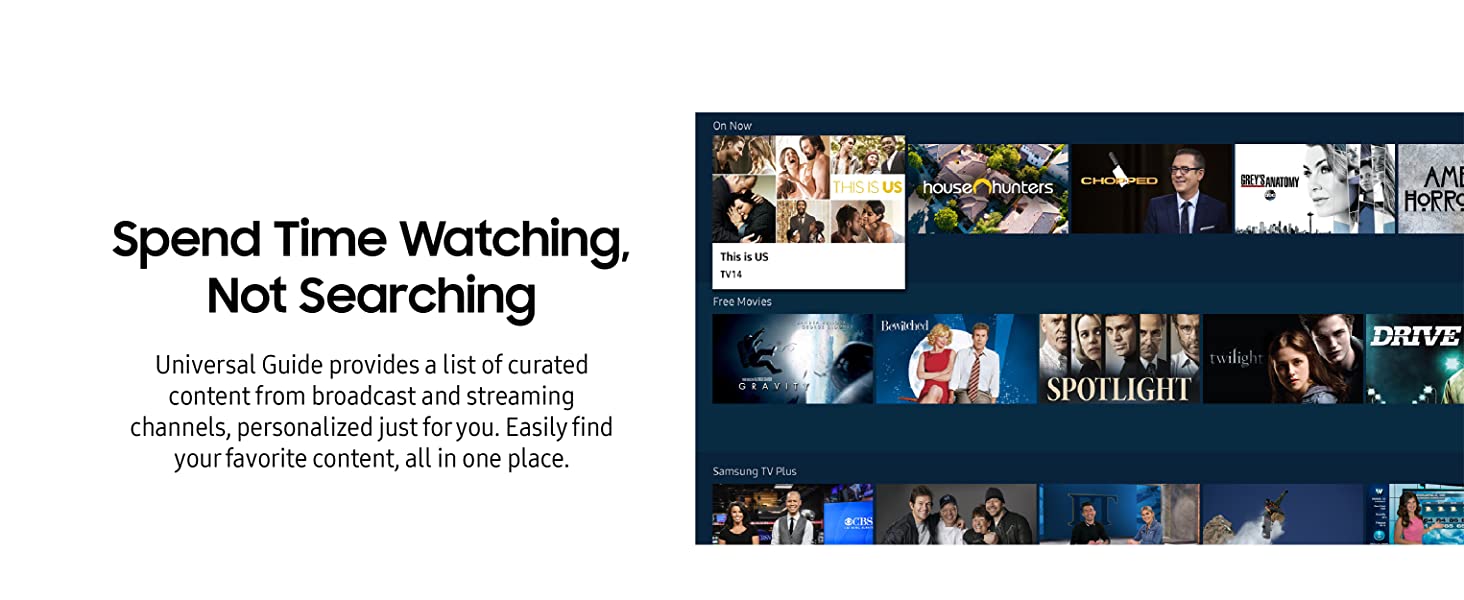
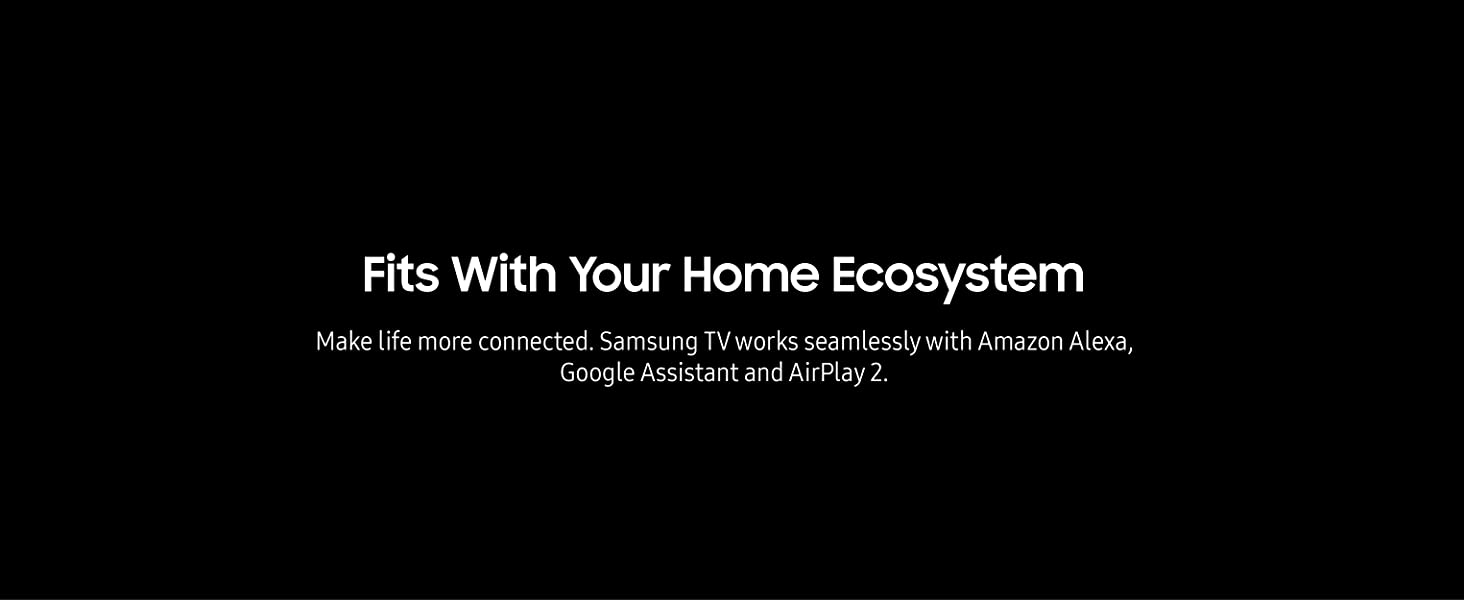




Customer questions & answers
Question:Do I need fire stick to access Hulu, netflix, etc?
Answer:No you do not need the fire stick to access Hulu or Netflix. Smart tv already come with Hulu and Netflix in the system settings. If you have an an account with the two providers and you want to open Netflix or Hulu on your new tv you need to click into each of them you will need to follow the instruction that comes up on the tv screen. Once you do that you have access to watch what the two provide. But to do this you must have an account with each.
Question:How is the sounds quality?
Answer:I have actually received a lot of compliments on the sound of this TV as I mostly play music on it at max vol and no sound bar or attached speakers at all! People who have whole home theater systems have commented on how good it sounds on its own! So I feel it’s very decent!
Question:can i wirelessly mirror my laptop screen on this model?
Answer:Yes, you can wirelessly mirror to the Samsung TU7000 TV from your laptop with the SmartThings app on Android or AirPlay on Mac.
Question:what is the speaker wattage?
Answer:I have a 43 inch version and all 4 versions are 20 Watts of power. It's on pages 16 and 17 of the manual.
Question:Are apps allowed?
Answer:Hi! The TU7000 has a built-in App Store, which allows you to choose from and download hundreds of apps such as discovery+, HBO Max, Disney+, and many more. We are continuously adding more premium content and new services to our Smart TV platform. Some apps will require that you have a separate subscription.
Question:is the Tubi TV app available?
Answer:Yes the Tubi app is available as well as any other web app that you need.

 USD
USD